The Service Desk solution contains a variety of configuration options. EcholoN allows you to create, delegate, prioritize, track, review and manage tasks, processes, requests of any kind (software bugs, project tasks, change requests, enhancements, etc.). Thus, the EcholoN Service Desk enables professional, systematic and effective error, task and quality management.
The EcholoN Service Desk is the link between the customer's requirements and "the internal service providers". Thus, the use of the service desk begins after the successful sale and the implementation of a product or service. The term “Service Desk” originates from IT and guarantees the accessibility of the IT organization for its service users (see also Helpdesk).
"Your most dissatisfied customers are your best source of learning." Bill Gates
What is a service desk?
A service desk is a communication centre - the Single Point of Contact - provided by companies to help their customers, employees and business partners solve technical problems and answer questions. The service desk is a central point of contact for all enquiries, whether by phone, email, live chat, service portal or in person.
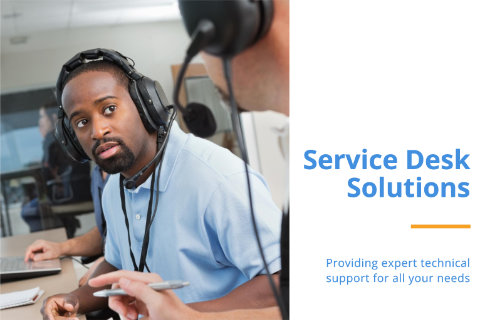
The service desk plays an important role in customer satisfaction as it is the interface between the users and the technical department of a company. It also helps to solve problems quickly and also plays a major role in the smooth operation of business processes in the company with the IT infrastructure and IT services. The IT Service Desk with the IT teams support the users with best practices in their daily work.
The service desk offers various services, including:
- Incident Management: the Service Desk receives incident reports, analyses them and forwards them to the appropriate support teams for resolution. It ensures that all incidents are dealt with efficiently and promptly.
- Request Fulfilment: Users can submit service requests via the service desk, such as the provision of new software, the creation of user accounts or the updating of systems.
- Problem Management: The Service Desk works closely with Problem Management to identify recurring IT problems and develop appropriate solutions to resolve these problems on a permanent basis.
- Change Management: The Service Desk also coordinates change requests and implementations to ensure that they occur smoothly and do not have a negative impact on operations.
The service desk often works according to predefined service level agreements (SLAs) in order to provide users (customers, employees, business partners) with fast and high-quality support. SLAs define the expected service scope, response times and escalation procedures for the service desk.
Service desk with reporting:
An important aspect of the service desk is reporting. Reporting involves the collection, analysis and reporting of key performance indicators and metrics to assess the efficiency and quality of service desk performance. Based on the data collected, improvements can be identified and implemented to provide even better support to users.
Reporting includes various metrics (KPIs) such as the number of incoming requests, average response time, resolution time and customer satisfaction. These metrics help identify bottlenecks, monitor service desk performance and take action for continuous improvement.
Well-done service desk reporting can also help to better plan resources and identify potential problem areas early. It also enables the identification of training needs for service desk staff and helps to increase the efficiency and effectiveness of the entire service desk team.
Overall, the service desk is an indispensable component for companies to ensure the smooth operation of business departments and IT infrastructure and to provide users with fast and high-quality support. By using reporting, the service desk can be continuously improved to meet the increasing demands and expectations of users.
Important features and functions of a service desk
A service desk should have certain features and functions to help users effectively and efficiently. Here are some important aspects that a good service desk should offer:
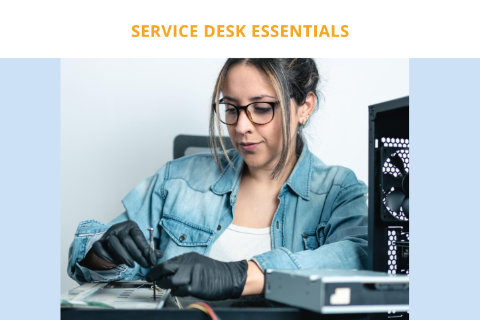
- Single Point of Contact: The service desk should be a single point of contact for all enquiries. Users (customers, employees, business partners) should be able to report their problems or queries to a single point, whether it is a call, email or live chat. This ensures that all requests are recorded and properly handled.
- Incident management: The service desk is responsible for receiving and analysing incident reports and forwarding them to the appropriate support teams. It should have an effective ticketing system to track all incidents and ensure that they are handled properly.
- Request Fulfilment: Users should be able to make service requests through the service desk, such as deploying new software, setting up user accounts or updating systems. The service desk should have a structured process for handling and escalating such requests.
- Communication and customer service: A good service desk is characterised by friendly, professional and effective communication. The service desk staff should have excellent interpersonal skills to reassure users, provide informed support and communicate solutions clearly.
- Escalation management: The service desk should have a well-defined escalation management system to ensure that requests and incidents are prioritised appropriately and routed to the right levels of support. This can ensure that serious issues are resolved quickly.
- Knowledge and documentation: A good service desk has a comprehensive knowledge base and a well-documented knowledge base to facilitate problem resolution. Staff should be able to access these resources to efficiently handle recurring requests or problems.
- Reporting and metrics: An important feature of the service desk is the ability to collect, analyse and report key figures and metrics. This enables the performance of the service desk to be evaluated and continuous improvements to be made.
- Service portal with self-service options: A modern service desk often also offers self-service options that allow users to solve their own problems or handle simple requests independently. This can improve the efficiency of the service desk and give users more flexibility.
A good service desk should offer these features and functions to provide users with high-quality and timely support. By continuously improving and adapting to the needs of users, a service desk can increase its effectiveness and efficiency and help to ensure the smooth operation of the IT infrastructure.
Advantages of a Single Point of Contacts (SPOC) in the Service Desk
A single point of contact offers many advantages and increases user satisfaction. Here are some of the most important advantages of a service desk:

- Increased efficiency: with a SPOC, all requests and problems can be reported to a single point. This ensures that all requests are captured and routed to the right places. It reduces the effort and time it takes users to find the right place to report their request.
- Improved user experience: A SPOC greatly simplifies the process of making a request or raising an issue for users. They don't have to go from department to department or search for different contacts to get support. Instead, they can simply contact the SPOC who will coordinate their request and guide them through the process. This leads to an overall positive user experience.
- Better coordination: A SPOC enables better coordination between different support teams or departments. He or she is responsible for routing requests to the appropriate parties and monitoring progress. This minimises misunderstandings or delays and improves collaboration between teams.
- Clear responsibilities: A SPOC defines clear responsibilities for handling requests or problems. Service desk staff know exactly what kind of support to provide and to whom to refer requests if they cannot be handled directly. This increases the efficiency and effectiveness of the service desk.
- Effective escalation: With a SPOC, the escalation of requests or problems becomes more effective. If a case cannot be resolved within the specified time or with the agreed actions, he or she can escalate to the appropriate level or to management. This ensures that difficult or urgent issues are dealt with quickly and appropriately.
- Holistic overview: A SPOC has a holistic overview of the various requests and issues that arise in the service desk. This enables better prioritisation of tasks and resource allocation. He can identify bottlenecks and take action to ensure that all requests are handled and that critical issues are prioritised.
- Effective reporting: A SPOC also facilitates service desk reporting and metrics. By centrally recording requests and issues, he or she can collect and analyse important data to evaluate the service desk's performance and make improvements. This enables continuous improvement of service quality.
Overall, a single point of contact in the service desk helps to improve efficiency, coordination and user experience. The single point of contact allows requests to be handled more efficiently, escalations to be better managed and service quality to be optimised. It is a valuable tool for the service desk to increase customer satisfaction and ensure smooth process flow.
Service Desk vs. Helpdesk and IT Service Management according to ITIL
The service desk and the help desk are two terms often used to describe customer support in the context of IT services. Although they have many similarities, there are some differences between them. Where are the differences:
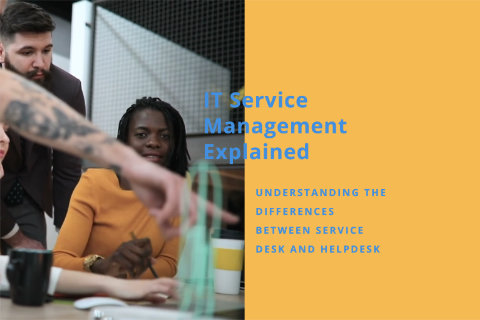
The helpdesk is usually specialised in receiving support requests and fixing technical problems. The focus is on helping users solve their problems and assisting them with technical issues. A help desk often specialises in a particular department or area, such as software support or hardware support.
In contrast, the service desk is a more comprehensive and holistic point of contact for all IT-related queries and problems. In addition to technical support, the service desk also offers services such as accepting service requests, incident management, change management and problem management. The Service Desk serves as a single point of contact for all users to report their support needs and coordinate their requests.
IT Service Management (ITSM) is a framework that provides best practices for planning, delivering, managing and supporting IT services. It consists of a set of processes and functions that span the lifecycle of an IT service from conception to repurposing. ITIL (IT Infrastructure Library) is one of the best known and most widely used ITSM frameworks.
ITIL defines a set of processes and functions for ITSM, including the service desk. According to ITIL, the service desk is a function of the service operation process and acts as a single point of contact for users. ITIL also emphasises the importance of collaboration between the service desk and other ITSM processes such as incident management, problem management, change management, etc. to ensure effective and efficient IT service.
Overall, the service desk is a central component of ITSM according to ITIL and helps to ensure the smooth operation of IT services. Helpdesks, on the other hand, are more specialised and usually focus on technical support requests. However, both play an important role in providing quality IT services and support to users.
General understanding of tasks in the Service Desk
The main focus of the Service Desk is the professional and structured inbound and outbound communication with the customers. It oversees the activities of the subsequent business units that implement the requirements. Furthermore, it assumes additional tasks in the structured recording (for example, by checklists), in the first processing and onward transmission to downstream specialists.

Structured recording of customer requests
- Via omnichannel contact (telephone, fax, web, chat, e-mail, etc.) customer requests are typified and categorized. In this, the service desk can be supported with checklists. Requests are recorded through a logically structured dialogue leading through the entire recording.
- Service level agreement: Already during creation of, an SLA check is carried out so that the agreed reaction times are adhered to immediately.
- Pre-delegation: Based on typification and categorization, a matrix recommends a processing group and / or a processor with corresponding skills.
- Process schemes: The typification can control the subsequent activities. These result from the linked process schemas. In the event of a malfunction, it is first checked whether an SLA may apply, whereas a request for an additional service triggers an effort estimate.
- Automatic documentation of the individual processing steps with time recording facilitates the internal and external documentation of the process.
Analysis of your data
Thanks to the structured process recording within the EcholoN system, it is easy to determine key figures of the service desk. Simple and complex evaluations are included from the beginning. Individual reports can be created with own know how. This enables you to document the performance of your support, to recognize trends in good time and derive appropriate action alternatives.
Selected reports
- Operations by category: The report shows the breakdown of closed operations by category and provides an indicator of revenue and duration. It allows the analysis of transactions by category, for example, for billing purposes and SLA compliance.
- SLA Timeout: This report shows the customers where the agreed time(s) was/were not met.
- Operations sorted by trigger: The report provides an evaluation according to asset classes and models (triggers). This information can be used for your own purchase (replacement procurement) or sales (replacement investment for customers).
Knowledgebase Quality: This report provides data from the self-help area where the knowledge base was successfully or not successfully searched. Thus, the report allows a review of the quality of documented knowledge.
Reasons for the EcholoN Service Desk solution
There are several reasons why the EcholoN Service Desk solution can be a good choice for businesses. Here are some of the most important benefits and arguments for using the EcholoN Service Desk solution:
The EcholoN Service Desk software provides companies with a powerful, comprehensive and holistic enterprise service management solution that meets the various requirements and processes. With its ease of use, flexibility and automation features, EcholoN helps to make the service desk more efficient and ensure high service quality.
The EcholoN Service Desk solution can be adapted to your requirements at any time. So, you can use all modules and extensions, as well as the EcholoN Helpdesk solution or the comprehensive solution for holistic service management. A small overview with functions - processes and process diagrams can be found under Editions.
You might also be interested in process examples for - Incident Management, Problem Management, Change Management
Blog article: Single Point of Contact - SPoC






